如何使用 Github+Actions 为自己的个人博客实现 CI/CD 的自动化部署
之前为了更好的学习前端技术,也就在 Github 仓库上来建立了自己的个人博客。在使用了一段时间之后,我也发现了一种新的玩法,可以使用 Github 的 Actions 来对自己的博客站点内容进行持续集成和持续部署,也就是说,根据本篇的内容,你只需要 3 个 git 命令就能实现 Hexo 博客的部署,强烈建议小伙伴们积极动手试一试,在提升上线效率上极有帮助。
准备工作
什么是 Devops 和 CI/CD
这里引用 B 站大佬 up 主遇见狂神说的视频为大家解读,大家可以了解一下整个的应用流程。
什么是 Github+Actions
大家可以查看这篇文章简单了解一下 所有开源项目免费使用,GitHub 内置 CI/CD 终于来了!
这里附上 Github 官方的介绍文档 GitHub Actions
具体步骤
整体步骤分为两个部分
将博客部署到 Github page
创建 Github page 仓库
首先你需要拥有一个存储渲染文件的博客 repository
将仓库名命名为 your_username.github.io,这个仓库用来存储 Hexo 渲染的 Html 文件
具体操作可以参考我之前的两篇文章
也可以参考管家小 e 的网站搭建专栏的前三篇来解决
博客目标效果
打开http://localhost:4000行预览,即可得到与下图相似的结果
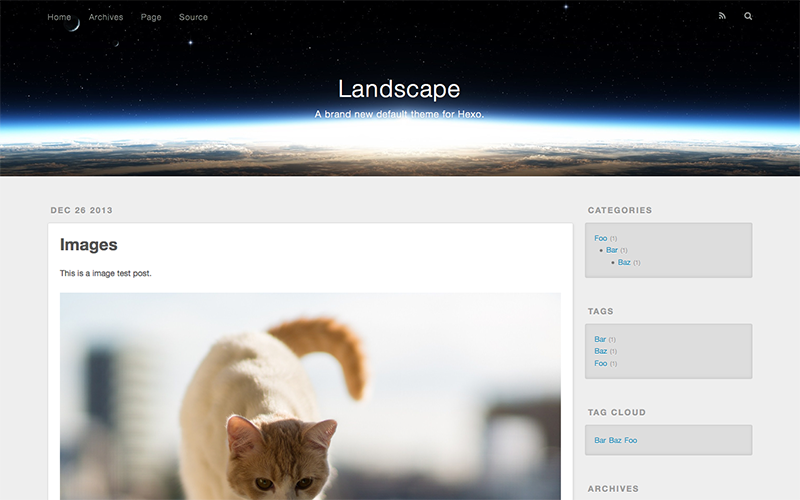
配置博客文件存储仓库
创建博客仓库
新建博客文章存储的 public 仓库 (公开)
可以将仓库名命名为 My_Blog,这个仓库将被用来存储你的所有博客文章
创建 token
这一步可以完全根据 github 官方给出的创建个人访问令牌教程操作
配置密钥 secret
将创建好的 Personal Access Token 添加到仓库的 Secrets 中,并设置名称,如下图:

- 创建 workflow 脚本
在项目根目录下创建 .github/workflows 文件夹,并在文件夹下创建 YAML 文件用于编写任务执行脚本。
点击项目下的 Actions

点击 Set up this workflow

配置 main.yml 文件,设置工作流
name: Deploy My_Blog #自动化的名称
on:
# Triggers the workflow on push or pull request events but only for the main branch
push: # push的时候触发
branches: [ main ] # 哪些分支需要触发
pull_request:
branches: [ dev ]
# A workflow run is made up of one or more jobs that can run sequentially or in parallel
jobs:
# This workflow contains a single job called "build"
Blog_CI-CD:
runs-on: ubuntu-latest # 服务器环境
# Steps represent a sequence of tasks that will be executed as part of the job
steps:
# 检查代码
- name: Checkout
uses: actions/checkout@v2 #软件市场的名称
with: # 参数
submodules: true
persist-credentials: false
- name: Setup Node.js
# 设置 node.js 环境
uses: actions/setup-node@v1
with:
node-version: '12'
- name: Cache node modules
# 设置包缓存目录,避免每次下载
uses: actions/cache@v1
with:
path: ~/.npm
key: ${{ runner.os }}-node-${{ hashFiles('**/package-lock.json') }}
# 配置Hexo环境
- name: Setup Hexo
env:
ACTION_DEPLOY_KEY: ${{ secrets.ACCESS_TOKEN }}
run: |
npm install hexo-cli -g
npm install
# 生成静态文件
- name: Build
run: |
hexo clean
hexo g
# 2、部署到 GitHub Pages
- name: upload GitHub repository
env:
# Github 仓库
GITHUB_REPO: github.com/username/username.github.io
# 将编译后的博客文件推送到指定仓库
run: |
cd ./public && git init && git add .
git config user.name "username" #username改为你github的用户名
git config user.email "your_Email" #username改为你github的注册邮箱
git add .
git commit -m "GitHub Actions Auto Builder at $(date +'%Y-%m-%d %H:%M:%S')"
git push --force --quiet "https://${{ secrets.ACCESS_TOKEN }}@$GITHUB_REPO" master:mastername: Deploy My_Blog #自动化的名称
on:
# Triggers the workflow on push or pull request events but only for the main branch
push: # push的时候触发
branches: [ main ] # 哪些分支需要触发
pull_request:
branches: [ dev ]
# A workflow run is made up of one or more jobs that can run sequentially or in parallel
jobs:
# This workflow contains a single job called "build"
Blog_CI-CD:
runs-on: ubuntu-latest # 服务器环境
# Steps represent a sequence of tasks that will be executed as part of the job
steps:
# 检查代码
- name: Checkout
uses: actions/checkout@v2 #软件市场的名称
with: # 参数
submodules: true
persist-credentials: false
- name: Setup Node.js
# 设置 node.js 环境
uses: actions/setup-node@v1
with:
node-version: '12'
- name: Cache node modules
# 设置包缓存目录,避免每次下载
uses: actions/cache@v1
with:
path: ~/.npm
key: ${{ runner.os }}-node-${{ hashFiles('**/package-lock.json') }}
# 配置Hexo环境
- name: Setup Hexo
env:
ACTION_DEPLOY_KEY: ${{ secrets.ACCESS_TOKEN }}
run: |
npm install hexo-cli -g
npm install
# 生成静态文件
- name: Build
run: |
hexo clean
hexo g
# 2、部署到 GitHub Pages
- name: upload GitHub repository
env:
# Github 仓库
GITHUB_REPO: github.com/username/username.github.io
# 将编译后的博客文件推送到指定仓库
run: |
cd ./public && git init && git add .
git config user.name "username" #username改为你github的用户名
git config user.email "your_Email" #username改为你github的注册邮箱
git add .
git commit -m "GitHub Actions Auto Builder at $(date +'%Y-%m-%d %H:%M:%S')"
git push --force --quiet "https://${{ secrets.ACCESS_TOKEN }}@$GITHUB_REPO" master:master然后点击 commit new file 即可。
最后,我们只需要将源码推送到指定分支,GitHub Actions 就会自动帮我们部署项目啦。
流程展示
# 在本地写好博客文章
git checkout -b dev #切换到dev分支
git add .
git commit -m "add a new article"
git push origin dev# 在本地写好博客文章
git checkout -b dev #切换到dev分支
git add .
git commit -m "add a new article"
git push origin dev在本地推送完成后,即可在 My_Blog 的 Actions 页面查看到部署情况,然后打开自己博客站点域名 http://your_username.github.io 查看即可。
1.初始化云端 Ubuntu 服务器的部署环境

2.将本次提交推送到 Github 远端仓库

3.workflow 流程概览

4.工作流 workflow 运行成功,本次部署成功

参考
[1].知乎 star 使用 GitHub Actions 自动部署 Hexo 博客到 GitHub Pages
[2].知乎 Tommy GitHub Actions 来自动部署 Hexo
[3].简书 VictorHong HUGO + Github + Github Action 持续集成部署个人博客
致谢
OK!本期关于如何使用 Github+Actions 为自己的个人博客实现 CI/CD 的自动化部署就到此为止。喜欢的话请支持、转发、订阅!同时也欢迎各位大佬指出不足之处!在此本人万分感谢!
 sujie-168
sujie-168